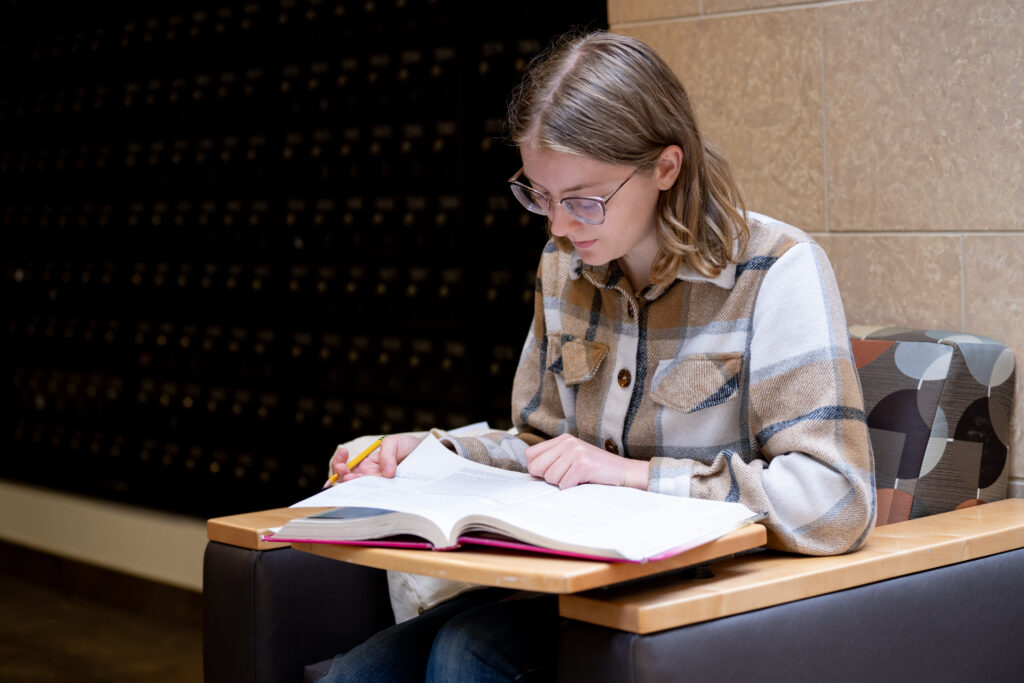Find and purchase the books for your classes and have them shipped to you. You may choose to come to the campus store to pick up your order instead of paying for shipping.
Sign In for First Visit
When ordering materials online, you can login using your student ID or check-out as a guest. If you are signing in for the first time, your user name will be your student email and the password your student ID. You will be required to provide the same password each time you access the site.
Sign In for Subsequent Visits
Now that you have registered on the site, you will just need to sign in for all future visits as a returning shopper. In the Log In screen, enter your e-mail address and password to start the process of checking out.
Ordering
- On the main Campus Store web page, under the “Textbooks” drop down select “Buy Textbooks.”
- Select the Term, Deparment, and Course for each course you are registered for using the “Add Another Course.” Once finished, click “View Your Materials.”
- Choose the edition and whether you would like to rent or buy your materials then click “Add to Cart.”
- Click “Continue to Checkout.”
Checkout
You will be prompted to sign in or continue as a guest. If you are a student, use your student email as a user name and student ID as a password. If you are not a student, you can create an account or continue as a guest.
Shipping
By default, the address you entered when you registered is your shipping address. You may change your shipping address with any order, but please note that this will only affect your current order. Changing or updating the shipping address in the Campus Store textbook ordering website only applies to transactions with the Campus Store. If you need to change or update personal information, please do so on myUNW under the Student sidebar Tool under the Update Personal Information subpage. Next, choose your shipping method.
Payment Information
When ordering online, be ready to pay by credit card, giftcard, or have it charged to your student account with your student ID number (without the leading zeros). You may have your order shipped to you or you can choose to pick up in store. You may also visit the Campus Store to shop for your books, merchandise, and other supplies and pay by credit card, cash, or charge your student acccount. Please note that only books and requierd supplies may be charged to a student account.
Help
If you have any questions, please visit the Campus Store page on myUNW. If you are unable to find what you are looking for, please contact Campus Store staff by email at [email protected] or call 651-631-5280.